WATCH THIS FIRST! How to install Windows 11 Cleanest Version Pre-Debloated. In this video tutorial im showing step by step how to install windows 11 totally clean from bloatwares using Answer files suggested by Microsoft, to automate Windows setup process to automatically debloat Windows 11 and prevent all microsoft Apps being installed by default. Using this method will be lighter and cleaner than LTSC version of windows 11, and i suggest this method especially if you are on old unsupported pc and you are struggling with the performance of windows 11 using to much ram and processor. Answer files (or Unattend files) can be used to modify Windows settings in your images during Setup. You can also create settings that trigger scripts in your images that run after the first user creates their account and picks their default language.
Answer files (unattend.xml) Official Post Download autounattend.xmlGithub Post : https://github.com/memstechtips/UnattendedWinstall
Generate autounattend.xml Download Desktop File LAUNCH-CTT-WINUTIL.ps1 Download Windows 11 from microsoft.com




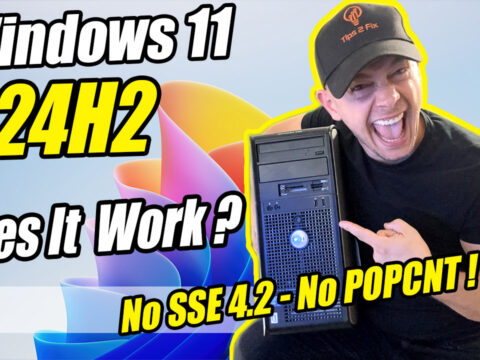


Can this setup be modified using Answer files (or Unattend files) so i can do an in-place upgrade without the bloatware? if so, how do i do this? I assume others have same question as I do.
Or do I have perform a clean install?
I have Windows 10 Enterprise 22H2 installed on a laptop unsupported for Windows 11.
I have 8GB RAM installed on this laptop.