This Build Versions are Preview Canary or Developers publicly published by Microsoft for everyone that become part of Insider Program. This are mostly for Developers and Windows Fans Users that they like to test new builds as soon as possible. Keep in mind that this are not Stable Releases this are in Preview Mode Mostly for Developers. if you don’t like any issues with your computer if you don’t have time to face errors or bugs than don’t try to install wait for stable releases.
Microsoft Windows 11 Insider Preview Page to Download ISO:
For latest build versions Canary or Developers for Windows 11 Preview you have to become an insider preview user and its free you don’t need to pay anything , you just only need to create an Microsoft account and Sign In , sure if you don’t have Microsoft Account you need to create one. Usually everyone have one microsoft account , if you have skype or if you have Microsoft Teams or other Microsoft Apps Like Word, Excel, Powerpoint etc.. you already have an Microsoft Account.
Download ISO -> Official Windows Insider Preview WebsiteExample:

Public Windows 11 Insider Builds 26080 Original Untouched Official Builds:
This files might be old, this are files that i used on the the video. You better get the latest builds , go and Sing In to Windows Insider Preview website as i mentioned above and download from there.
Download Bypasser
Direct Download BypasserDownload Rufus
Rufus Website Latest Build Rufus 4.4 Direct





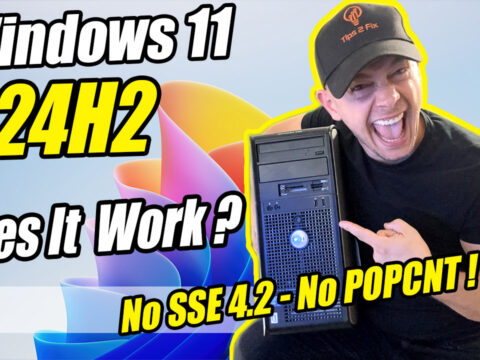

bonjour
sa ne fonctionne pas pour moi