If you don’t have the admin password for a Windows PC, you can reset Windows 10 to factory settings pretty easily from the login screen.
-
- In the bottom-right corner of the login screen, you’ll see options to change your network settings, access Windows accessibility options, or power down your PC. To begin resetting your PC, hold down the Shift key on your keyboard. With the key held down, press the Restart option under your power menu.
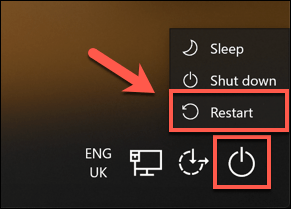
* This will reboot Windows 10 /11, but rather than loading the operating system as normal, you’ll be presented with the boot options menu. Click the Troubleshoot option to proceed.

- In the Troubleshoot menu, click the Reset this PC option.
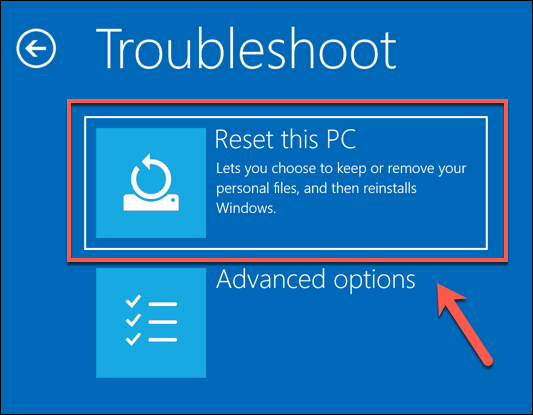
- You can choose to save your files or reset Windows 10 completely, removing all files and settings. To save your files, click the Keep my files option. Otherwise, click Remove everything instead.

This will begin the reset process, and you may need to follow further on-screen instructions to proceed. Once the process is complete, you’ll be able to set up your Windows PC with a new user account, bypassing the old admin password entirely.
