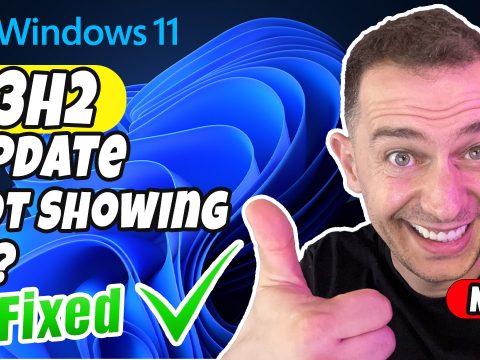In this video, I’m going to show you how to install Windows 11 on an unsupported PC (Moment 3). if you was waiting so long to upgrade your computer from windows 10 to Windows 11, but your PC isn’t supported by Microsoft directly, then this tutorial is for you. In this video, we’ll show you step-by-step how to install Windows 11 on an unsupported PC, and make sure that everything works perfectly.
Google Drive Link
Download Windows 11-23H2 BypasserDirect Download Link
Direct Download BypasserOriginal Author Script Link
Visit GitHub Original Post/SctriptDownload Windows 11 ISO File
Download Windows 11 ISO File Official WebDownload PC Helth Check
Download PC Helth CheckDownload “KB5026446” Moment 3 Update For Offline manually install
Download KB5026446 UpdateMicrosoft Official Website Catalog Updates
Method 2 :Download Registry Key To bypass (Microsoft solution)
Download W11 Registry Bypasser.reg
Other Methods To install Windows 11
1. Replace Appraissers.Dll
See this Post2. Use Rufus :
See this Post
What’s new in Windows 11 Moment 3 update
Microsoft is adding support for live captions for additional languages in this update, such as Chinese (Simplified and Traditional), French (France, Canada), German, Japanese, Spanish and more.
The in-app Voice Access command help page undergoes a makeover in this update. Each command now has a description and example variations.
Imagine asking your system, “What can I say?” and being presented with a helpful page offering a host of voice commands. This feature now supports English dialects such as English (UK), English (India), English (New Zealand), English (Canada), and English (Australia), making it more inclusive for diverse user bases.
Also, Windows has added new text selection and editing voice commands, meaning you can dictate text transformations like “Bold that” or “Italicize that” to enrich your document without leaving the keyboard.
Simplified Two-Factor Authentication and Improved File Explorer
The Moment 3 update simplifies two-factor authentication by adding a copy button for 2FA codes, eliminating the need for manual typing from notification toasts.
For instance, imagine receiving a 2FA code from your email app; you can quickly copy it using the new feature and paste it into the desired field. Further, File Explorer gets access key shortcuts in its context menu, allowing users to execute commands using keyboard shortcuts quickly.
Security and Privacy Upgrades
Windows 11 now displays VPN status in the system tray, signalling users about their secure network connection status. This update also introduces a new multi-app kiosk mode, allowing administrators to specify which apps can run on a device, thus securing devices in multi-user scenarios like frontline workers, education, and retail.
Improved System Management
The new update introduces live kernel memory dump (LKD) collection from Task Manager, a powerful tool for system diagnostics while the OS continues functioning.
Picture an unresponsive program causing issues; with LKD, you can collect data on the issue without causing a full system halt. Moreover, the touch keyboard settings have been revamped, offering users more control over when and how it appears, making it a boon for convertible devices and tablets.
Display and Device Management
Windows 11 Moment 3 now includes Content Adaptive Brightness Control (CABC) for laptops and 2-in-1 devices.
This feature dynamically adjusts display brightness based on content, balancing battery life and optimal visual experience. Further, a new USB4 hubs and devices Settings page aids in troubleshooting and understanding system capabilities for systems that support USB4.
Additional improvements
Several other additions are featured in this update.
The clock on the system tray can now display seconds, the Settings search is faster, and the print screen key behaviour has been changed to open the Snipping Tool by default.
Cloud and integrated search suggestions are now improved for Simplified Chinese using the Input Method Editor (IME).
A presence sensor privacy setting has also been introduced, allowing users to select apps that can access presence sensors, thus increasing user privacy control. Lastly, a limit of 20 most recent tabs is now applied to Settings, affecting the number of tabs appearing when using ALT + TAB and Snap Assist.
Overall, Windows 11 Moment 3 introduces many improvements to enhance user experience and productivity while further strengthening security, privacy, and system control.