In this video tutorial im showing all methods how to enable copilot missing on new update 23H2 Windows 11 the reason why copilot its disabled for the moment form microsoft its here :
To prevent users from encountering this issue, Copilot in Windows (in preview) might not be available on devices that have been used or are currently being used in a multimonitor configuration. Read more here on Microsoft official post
Enable Copilot on Windows 11 using ViVeTool
Direct Download ViVeTool 0.3.3
To enable Windows Copilot on Windows 11, use these steps:
- Open GitHub website.
- Download the ViveTool-0.3.3.zip file to enable the Windows Copilot.
- Double-click the zip folder to open it with File Explorer.
- Click the Extract all button.
Type the following command to navigate to the ViveTool folder and press Enter:
cd c:\folder\path\ViveTool-v0.x.x- In the command, remember to change the path to the folder with your path.
- Type the following command to enable the Windows Copilot in the Taskbar and press Enter:
vivetool /enable /id:44774629,44776738,44850061,42105254,416552363. Restart the computer.
Disable Copilot on Windows 11 using ViVeTool
- Type the following command to navigate to the ViveTool folder and press Enter:
cd c:\folder\path\ViveTool-v0.x.x2. In the command, remember to change the path to the folder with your path.
3.Type the following command to disable the Copilot in the Taskbar and press Enter:
vivetool /disable /id:44774629,44776738,44850061,42105254,416552364.Restart the computer.


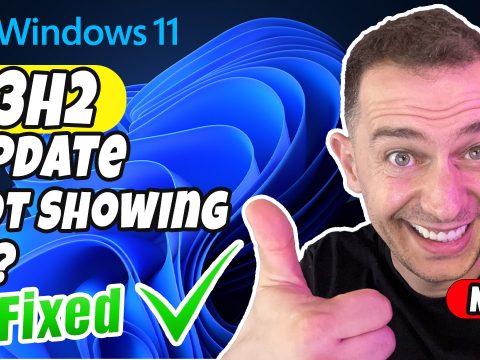

[…] 참고: https://tips2fix.com/how-to-enable-copilot-missing-on-new-update-23h2-windows-11-all-methods/ […]