This trick will allow you to run Windows 11 unfettered on unsupported hardware and still get future updates.
All you need to do is :
- Download Windows 11 Here Download Windows ISO
- Extract Win11_English_x64.iso in the Folder with the same name
- Copy appraiserres.dll Modified and replace in the folder \Win11_English_x64\sources
- Replace it
- Start Install windows 11 on your computer
- Enjoy , you also will be able to get all updates form windows.
- Don’t forget to subscribe Tips2Fix On YouTube Channel
If you don’t have PC Health Check installed, you can install it by going to https://aka.ms/GetPCHealthCheckApp and following the prompts to download and install the app.
Download PC Health Check LastedHow to Install Windows 11 25H2 on Unsupported PCs (New Easiest Method)
New Method to install Windows 11 on Unsupported PC | 2023




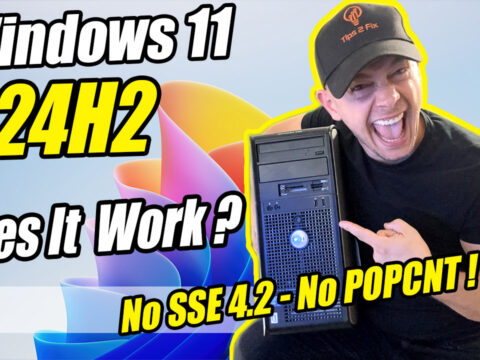


VERY NICE SIR
Followed all your steps but after the check for updates I was given this choice:
This PC doesn’t meet the minimum system requirements for running Windows 11 – these requirements help ensure a more reliable and higher quality experience. Installing Windows 11 on this PC is not recommended and may result in compatibility issues. If you proceed with installing Windows 11, your PC will no longer be supported and won’t be entitled to receive updates. Damages to your PC due to lack of compatibility aren’t covered under the manufacturer warranty. By selecting Accept, you are acknowledging that you read and understand this statement. Accept and download a language pack okay which I shouldn’t need so this fix no longer works
can i replace this dll file olso on dutch version??
Work magically, all driver from W10 is survive, i have 7 years old Intel Celeron 1007u which is the cpu didn’t support they say on PC health, but your method is change everything
very good I did that and worked perfectly. thank you,,,My MPT=1.2
Thank you for this ‘skillful’ innovative idea. I’ve bought at least every version of windows since Win 3.1 (seriously!) so I do not feel badly doing this. My 3 yr old Dell Inspiron 11 laptop is excluded by the Win 11 upgrade due to the Intel quadcore cpu. Otherwise it meets all the basic PC Health check criteria I tried replacing the ‘appraiserres.dll’ in the ‘sources’ directory but no luck…tried your d/l appraiserres.dll’ again no luck?? I’m in no rush for Win 11 so if you cannot reply I competely understand. Thanks so much.
I had upgraded to Windows 11 successfully. My VERY OLD PC : Intel Quad Core 775 chipset still able to handle this windows …
It still comes up with message saying my PC is not supported. Could it be the IGEN 7 processor? The TPM is enabled on my PC
turn off the inet
i did the same i got full windows 11 but now in this the widgets app in task bar is not working please help
Hey, I have downloaded windows 11 and the appraiserres.dll file but I am having a problem copying the file into the windows source folder. Please how can I do that?
I have tried to replace th file but its not working, pls what do I do now? thanks
I had upgraded to Windows 11 successfully. My VERY OLD PC : Intel Quad Core 775 chipset still able to handle this windows … GREAT TRICK…
hey i am gonna check if it works if it works then i am happy cuz i dont want to loss data cuz its my father’s computer and ur computer did not loose any data so let me try it now on my father’s pc my pc is already completely compatible with no issues.
I mean, great and all. But what’s the consequence of running W11 unsupported? Will it receive critical security updates in the future or should I only do this if I have the same hardware when W10 goes EoL?
Thank you followed intrusions and everything when great.
Windows 11 like a dream thak you.
Does it work in AMD Fx processors
i click on the download appraiserres.dll bur it just blinks and nothing
[…] Download Appraissers.Dll […]
[…] In this video tutorial im showing how to install windows 11 on unsupported pc method that works. Extend C drive for Windows 11 : https://bit.ly/3k1Hyqq 50% off now : https://bit.ly/3GOoDcw 👉 (New) How to install Windows 11 22H2 on Unsupported PC https://youtu.be/OkkTZ9NRRcU 👉 Download “appraiserres.dll” Here: https://tips2fix.com/how-to-install-windows-11-to-unsupported-pc-released-version-october-5 […]
Good Day;
Would the Appraissers.Dll work with Windows Server 16 Standard? I did some checking and the Appraissers.Dll file in Windows Server 16. I have downloaded the w16strd iso to test on and old computer.
[…] In this video tutorial im showing how to install windows 11 on unsupported pc method that works. Extend C drive for Windows 11 : https://bit.ly/3k1Hyqq 50% off now : https://bit.ly/3GOoDcw 👉 (New) How to install Windows 11 22H2 on Unsupported PC https://youtu.be/OkkTZ9NRRcU 👉 Download “appraiserres.dll” Here: https://tips2fix.com/how-to-install-windows-11-to-unsupported-pc-released-version-october-5 […]
hope it works
[…] In this video tutorial im showing how to install windows 11 on unsupported pc method that works. Extend C drive for Windows 11 : https://bit.ly/3k1Hyqq 50% off now : https://bit.ly/3GOoDcw ???? (New) How to install Windows 11 22H2 on Unsupported PC https://youtu.be/OkkTZ9NRRcU ???? Download “appraiserres.dll” Here: https://tips2fix.com/how-to-install-windows-11-to-unsupported-pc-released-version-october-5 […]
[…] See this Post […]
[…] See this Post […]
[…] See this Post […]