Microsoft’s Windows 11 announcement caused plenty of confusion and criticism due to its strict hardware requirements. Windows 11 officially requires 8th-gen or newer Intel processors, 4GB of RAM, 64GB of storage device, TPM 2.0 UEFI and Secure Boot feature enabled.
While TPM 2.0 is not a major problem for most users, Windows 11 CPU requirement has prevented many machines from receiving the upgrade to the new operating system.
The reasoning being it will improve the performance and security of the latest operating system. The problem is that relatively modern and powerful hardware doesn’t meet CPU requirements, meaning only the latest generation processors are officially eligible for the upgrade.
As you’re probably aware, there are numerous ways to bypass Windows 11 requirements of CPU, TPM and even RAM. Microsoft has also posted a guide on how to bypass requirements and upgrade existing Windows 10 machines to Windows 11 without officially meeting the required specs.
1.Bypass Windows 11 Requirements Using Rufus
The official process requires users to manually modify the registry. If you don’t want to make changes to the registry on your own, you can now use Rufus to perform an in-place upgrade to Windows 11.
For those unaware, Rufus is a third-party tool that makes it easy to create a USB drive to install Windows. Additionally, it is also possible to use Rufus to perform an in-place upgrade to any version of Windows make sure you download the latest Version Of Rufus 3.18 beta version or newer.

To get started, install Rufus 3.18 beta from Github, download Windows 11 ISO, insert a USB device, either go with the “Standard Windows 11 Installation (no TPM 2.0 + no Secure Boot)”
2.Bypass Windows 11 Requirements Using Registry Key
If you wish to bypass these requirements without using third-party apps like Rufus, the registry hack process is also straightforward:
- Do Win+r and type regedit.
- Navigate to HKEY_LOCAL_MACHINE\SYSTEM\Setup\MoSetup
- Right-click on the left side and create a new DWORD (32-bit) Value.
- Set its name to AllowUpgradesWithUnsupportedTPMOrCPU.
- Switch value to 1.
This method its Suggested in Microsoft website support:
https://support.microsoft.com/en-us/windows/ways-to-install-windows-11-e0edbbfb-cfc5-4011-868b-2ce77ac7c70e

if you are not good on editing reg editor than download Windows 11 Tools
3.Bypass Windows 11 Requirements Using (appraiserres.dll)
The easiest method is this one that i have already created this edited version of “appraiserres.dll ” you only have to copy and replace to original setup folder follow the video
1. Download Windows 11
2. Extract Win11_English_x64.iso in the Folder with the same name
3. Copy Modified appraiserres.dll and replace in the folder: \Win11_English_x64\sources
4. Replace it
5. Turn OFF Internet
5. Start Install windows 11 on your computer




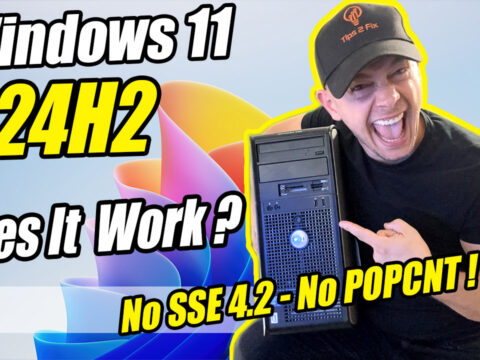


So how does one get the modified appraisers file?
Hello Len , there are two download buttons in the end of the post , click the first one download windows 11 tools go to your download folder from your browser and than extract it and than you will see all the files that you need !
Hi,
I am trying to upgrade to windows 11 on my old imac that is bootcamped with an external drive, I have tried everything but nothing works, I have modified the registry but when i go to run the installer it stills says i cant install windows 11.
Hi,
I am trying to upgrade to windows 11 on my old Imac that is boot camped with an external drive, I have tried everything but nothing works, I have modified the registry but when i go to run the installer it stills says I cant install windows 11.
Downloading the tools isnt working can you send me a link to properly install it without any interruptions?
Thanks.
The method does not seem to work anymore
All method 1-3 does not work anymore.
[…] See this Post […]
[…] See this Post […]
[…] See this Post […]
[…] See this Post […]